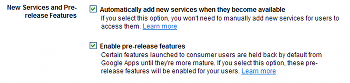I recently (finally?) upgraded to a smartphone. I had been using a basic phone for quite some time and got the additional functionality offered by a smartphone by carrying my iPod Touch with me at all times … after all, I reasoned, WiFi is offered nearly everywhere. Anyway … it’s great to be carrying around a single device (the iPhone 5) that is thinner, faster, lighter, and all around way cooler than my LG EnV + iPod Touch combo. Plus, the iPhone’s GPS and 4G network will be helpful when we move out to Seattle later this month.
But, I was bummed to find that my Angry Birds game data got lost in the transition from the iPod Touch to the iPhone. I had both devices syncing application data to iCloud, but when I loaded up Angry Birds for the first time on the iPhone, it appeared I’d have to start from scratch. When I first got the iPod Touch, I played the series of games quite frequently, so starting over then wouldn’t have been a problem. But now my relationship with the game is more casual, so I didn’t want to have to redo all those levels again. So, today, I set out to find a solution.
After a little research, I learned about a few tools that will allow you to access the iOS device’s file system and transfer data to your computer. After quickly following Angry Birds Nest’s tutorial on transferring game progress, I’ve got all my Angry Birds data on my iPhone.