A while back, I found out about the Google Apps service that allows you to host Google applications, such as Mail, Chat, Calendar, Sites, and Docs using your own domain name. I set this up for erichmusick.com and have been using it for quite some time. I’m hoping to set this up for my fiancee, Ellen, once we get married. She’s a big fan of Gmail’s themes, so I wanted to make sure Google made this functionality available in Apps Mail. When I looked in my Settings initially, I did not see the option to use a different theme. After doing a little digging, I found out how to enable themes for my domain’s Google Mail application.
Enabling Themes for Google Apps Mail accounts
- Log on to your Google Apps control panel. The URL will look something like https://www.google.com/a/cpanel/yourdomain.com/Dashboard
- After logging in, from the navigation across the top, click the Domain Settings button.
- Under New Services and Pre-release Features, there are two check boxes. Click both of them:
- Click the Save changes button.
I cannot guarantee that this will enable themes for your instance of Google Apps Mail. However, this is what worked for me and, assuming that Google has rolled this out to all their Apps users, this should work for you as well!
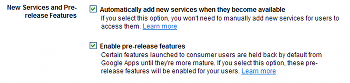
New way to do this is at http://support.google.com/a/bin/answer.py?hl=en&answer=1185265 for anyone finding this via Google
Can i set customized Theme for my Corporate Google mail domain?
Kailas –
According to the link that Andrew provided, themes appear to now be enabled by default for Google Apps accounts. So, the answer should be yes. However, your organization’s administrator may have disabled the feature.
Erich